The distribution guidance only needs to be met at the EVP level, however, Line Leaders should establish alignment with their own Line Leader to ensure a shared understanding of performance and where appropriate contribute to the distribution guidance.
Group Distribution Guidance
Performance Rating
Distribution Guidance
Allowed Variation
Bonus Multiplier
OUTSTANDING +5%* 200%
HIGHER 15% +/-5%* 130%
STRONG 80% +/-5% 100%
LOWER 5% +/-5% 70%
UNACCEPTABLE +5% 0%
* Outstanding and Higher combined cannot exceed 20%. Outstanding cannot exceed 5%.
Click here for examples of how the distribution guidance can be applied by various levels of the organisation