PSP Participation Rates The following participation rates need to be met at the EVP level.
* Participation rates for SG 1, A, and B may be exceeded if employees nominated meet the criteria. Participation rates for SG2 and below may not be exceeded.
NOTE: A fixed PSP award level applies for SG2 and below. Line Leaders need to indicate whether the employee should be nominated (Yes/ No) based on the participation rates.
PSP Five-Box Spectrum at SG1+
Value Left Middle-Left Middle Middle-Right Right
% of Target Award
50% 75% 100% 125% 150%
NOTE: PSP nominations at SG1 and above will need to balance to an average of 100%, meaning that the average across SG1, A, and B should be Middle or 100%.
Click here to see how to use the Five-Box Spectrum
Salary Group Target Participation Rate
B 98%*
A 98%*
1 95%*
2 80%
3 33%
4 15%
5 10%
6 (including Graduates) Highly selective no % quoted