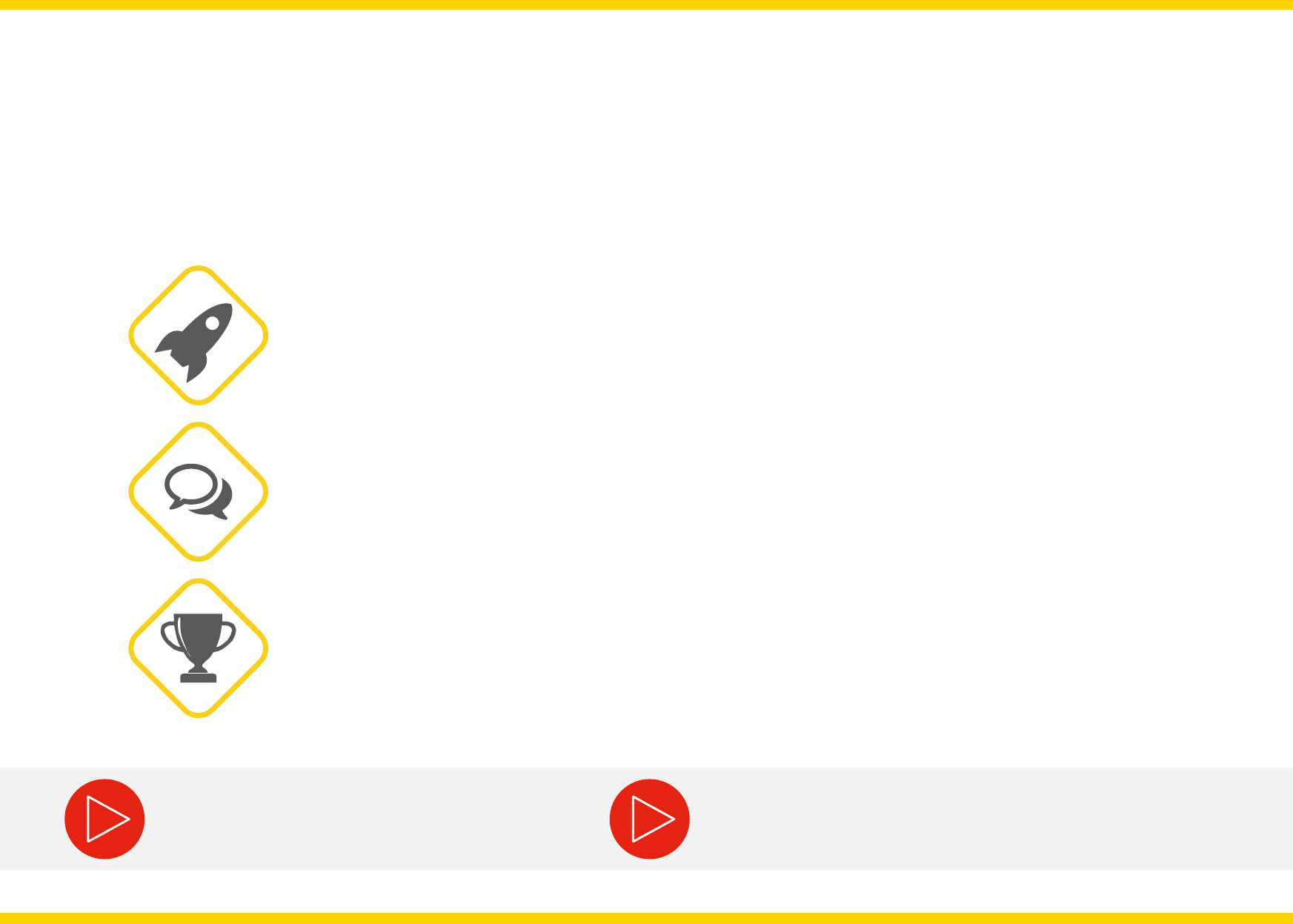Employee
How do we prevent the distribution guidance being greatly exceeded by the time the outcomes have reached the EVP? How will EVPs trust that individuals lower in the organisation have been appropriately rated? The answer is ALIGNMENT both a top- down and bottom-up activity.
In a successful Annual Performance Assessment, Employees, Line Leaders, Senior Leaders, and EVPs all have critical opportunities to drive alignment.
Alignment during Performance Assessment
To p -D
ow n
A lig
nm en
t