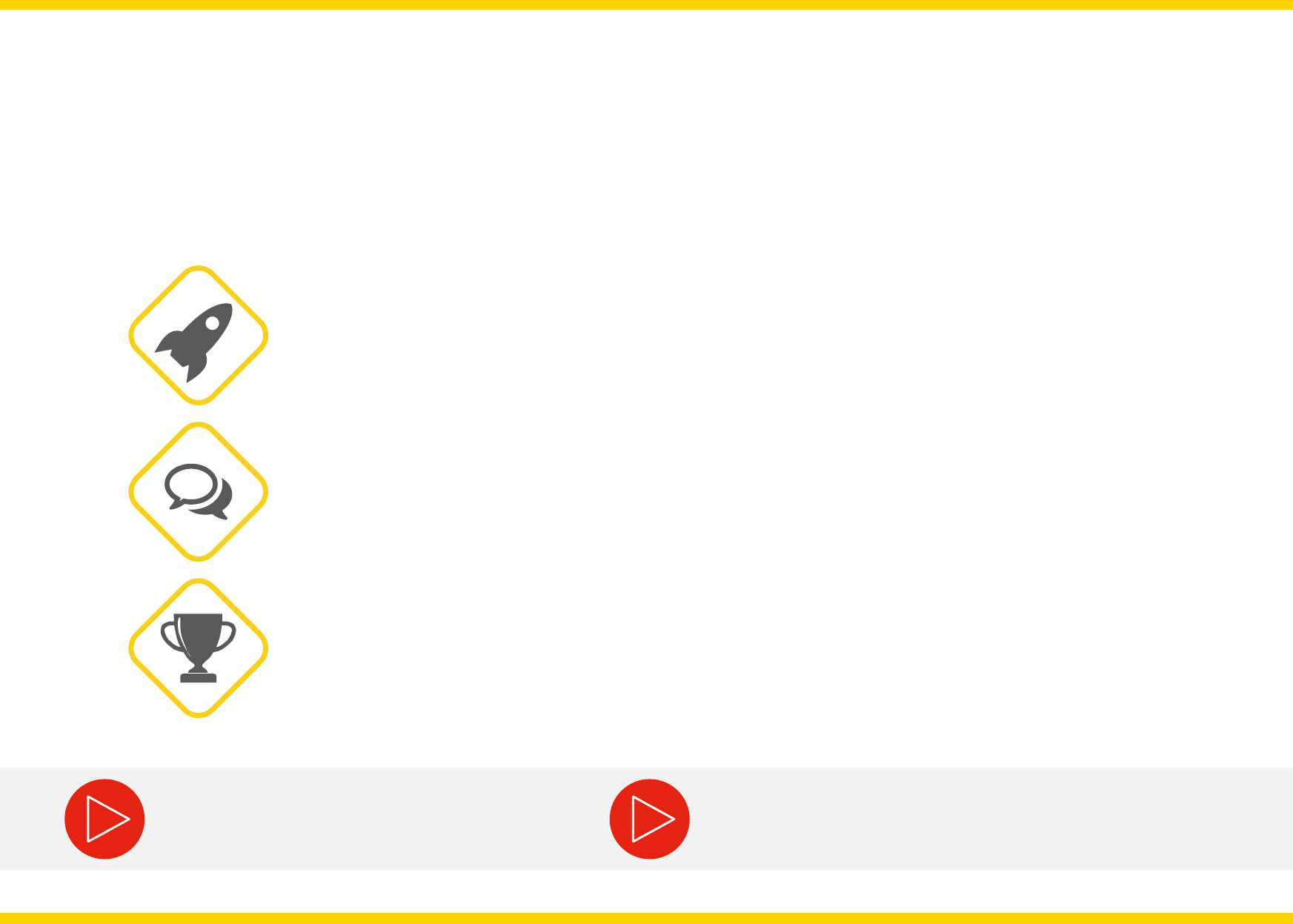Communicating Outcomes: Great Performance Rating Conversations Matter Great year-end performance conversations clearly communicate the performance rating. They do this while building and maintaining motivation, setting a clear way forward and driving sustainable behavioural change.
This is best achieved by building on the coaching and feedback that occurred during the year, showing continued commitment to each team member s development and success, and agreeing a clear way forward for the coming year.
Click here for steps to prepare for your performance rating conversation
Click here for Annual Performance Assessment conversation tips for leaders